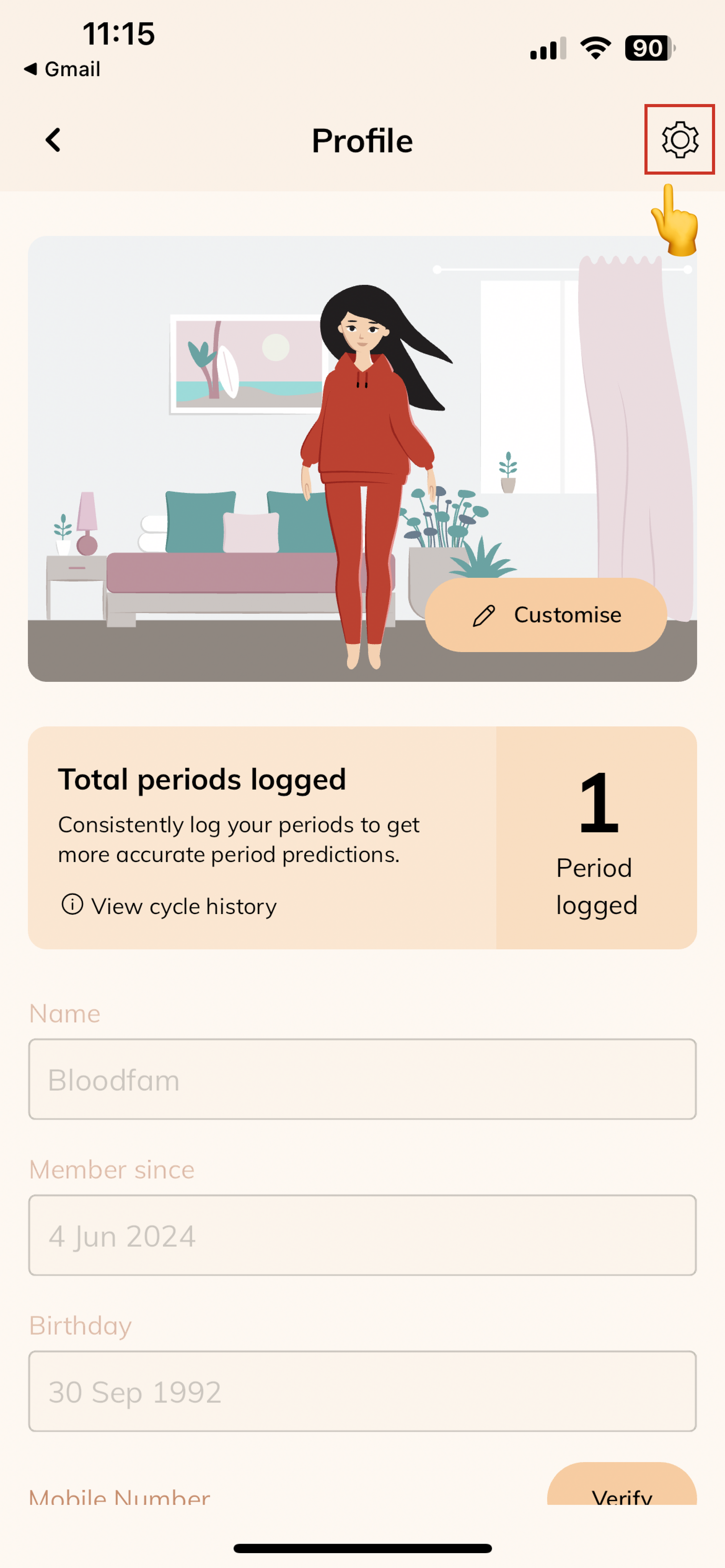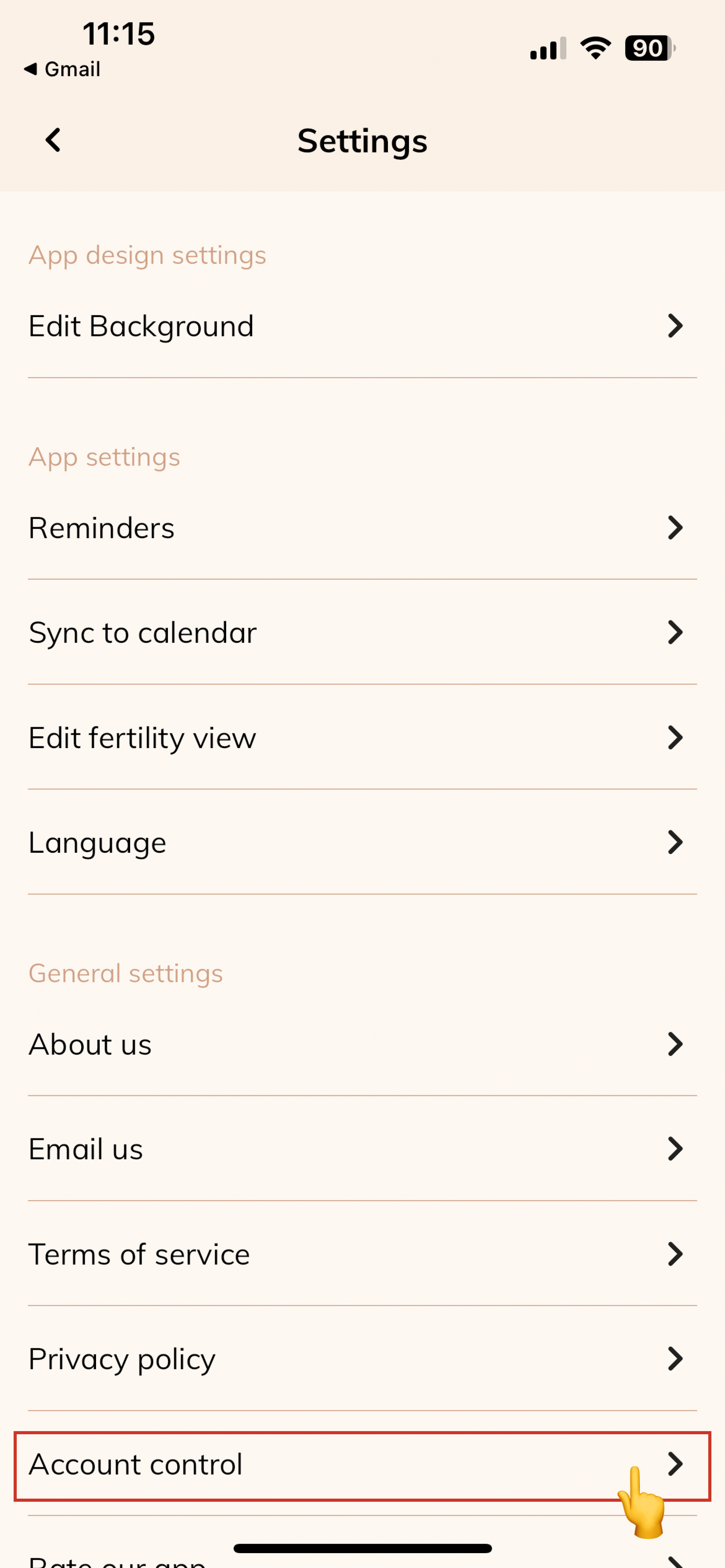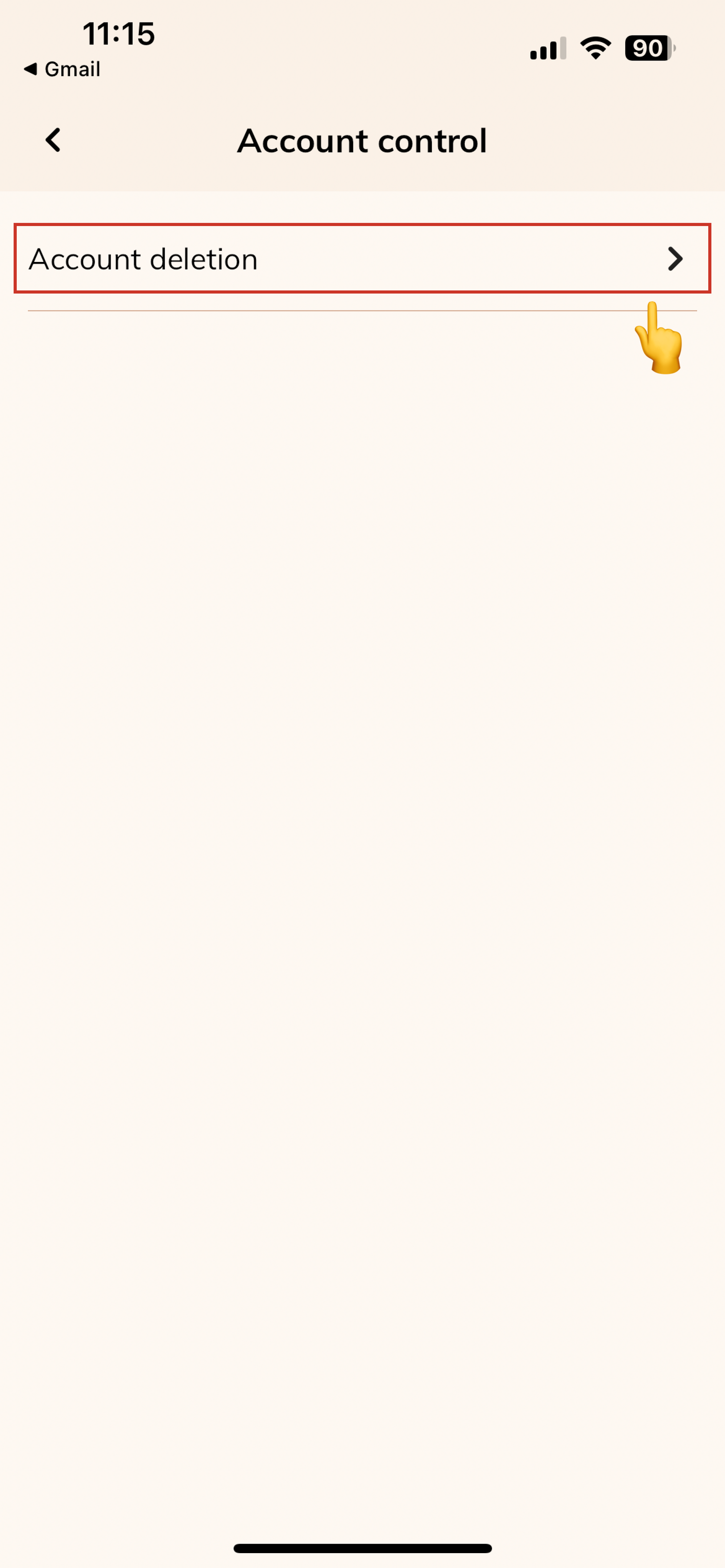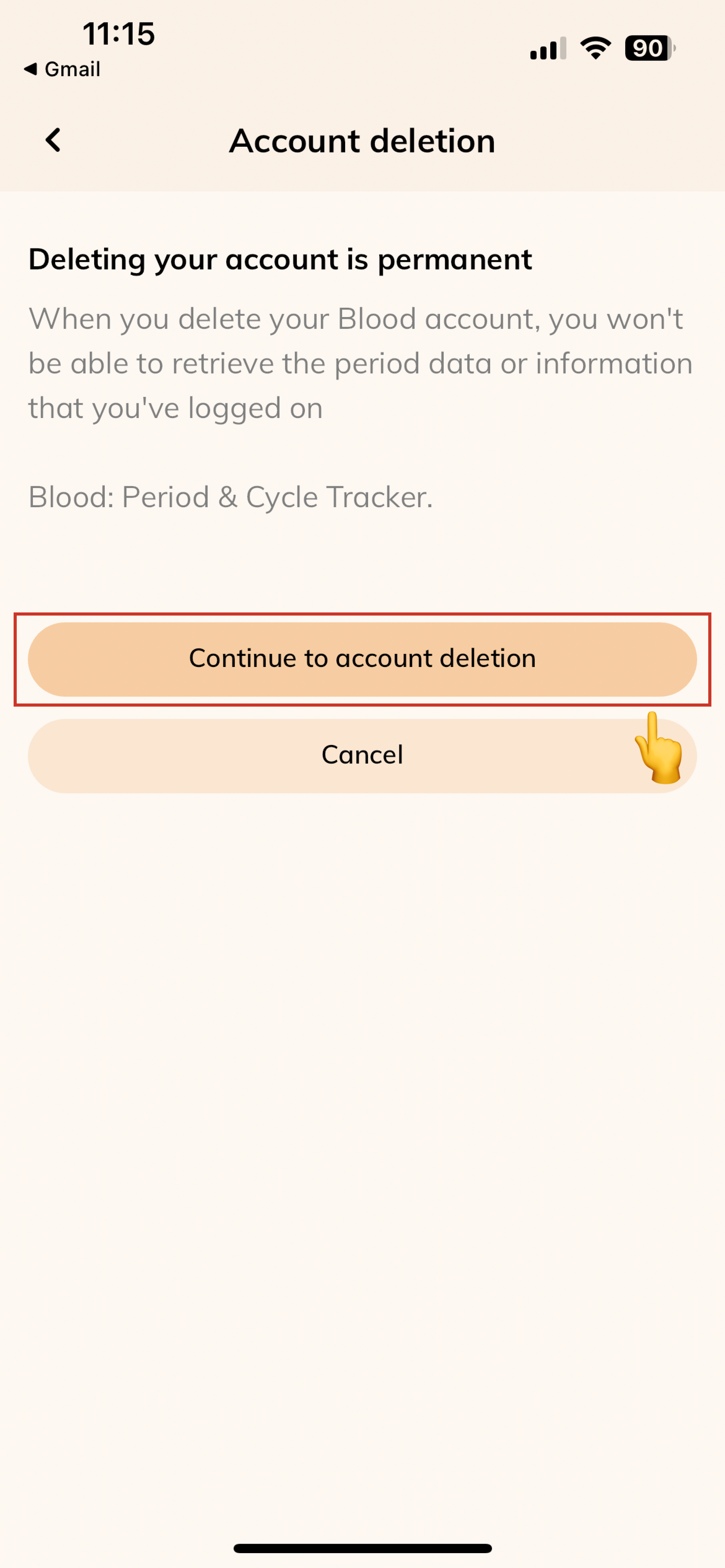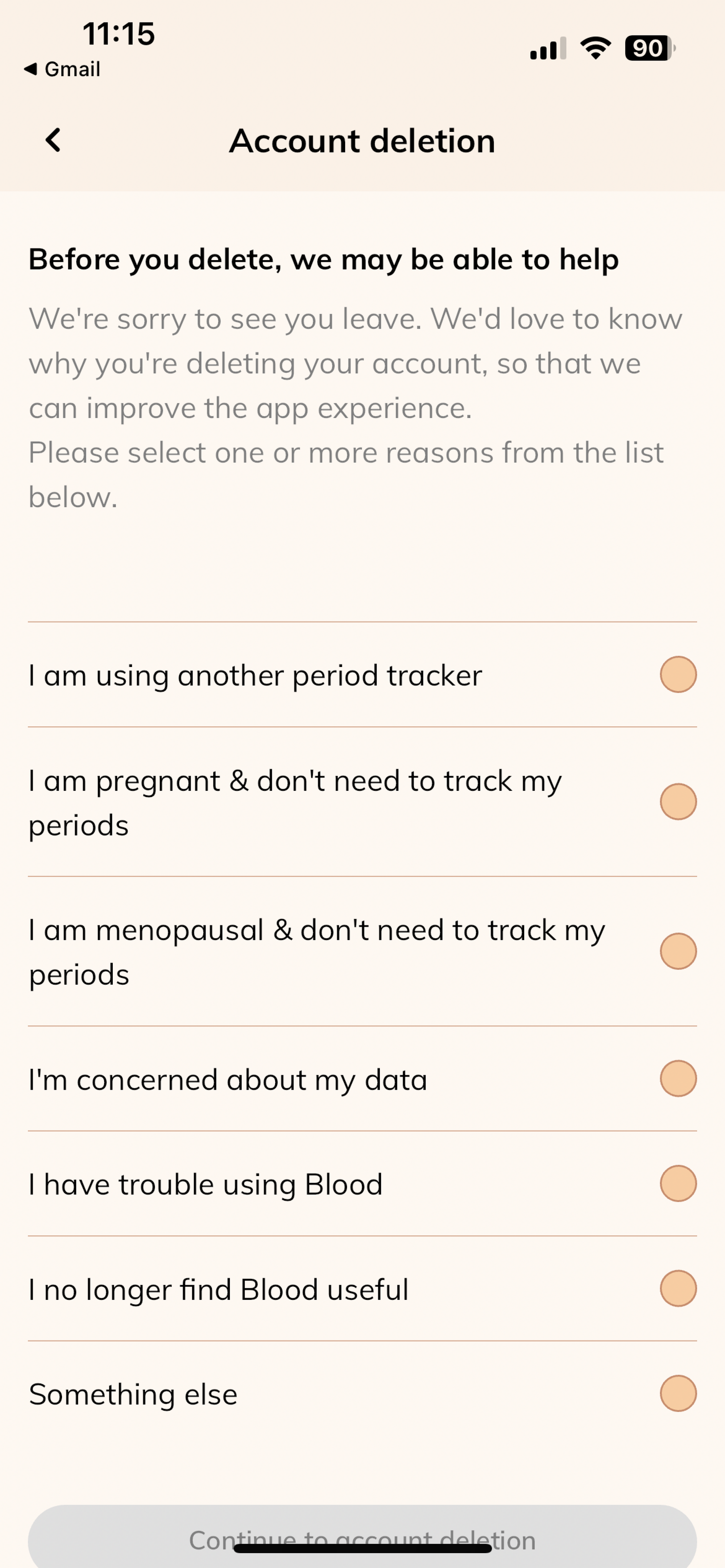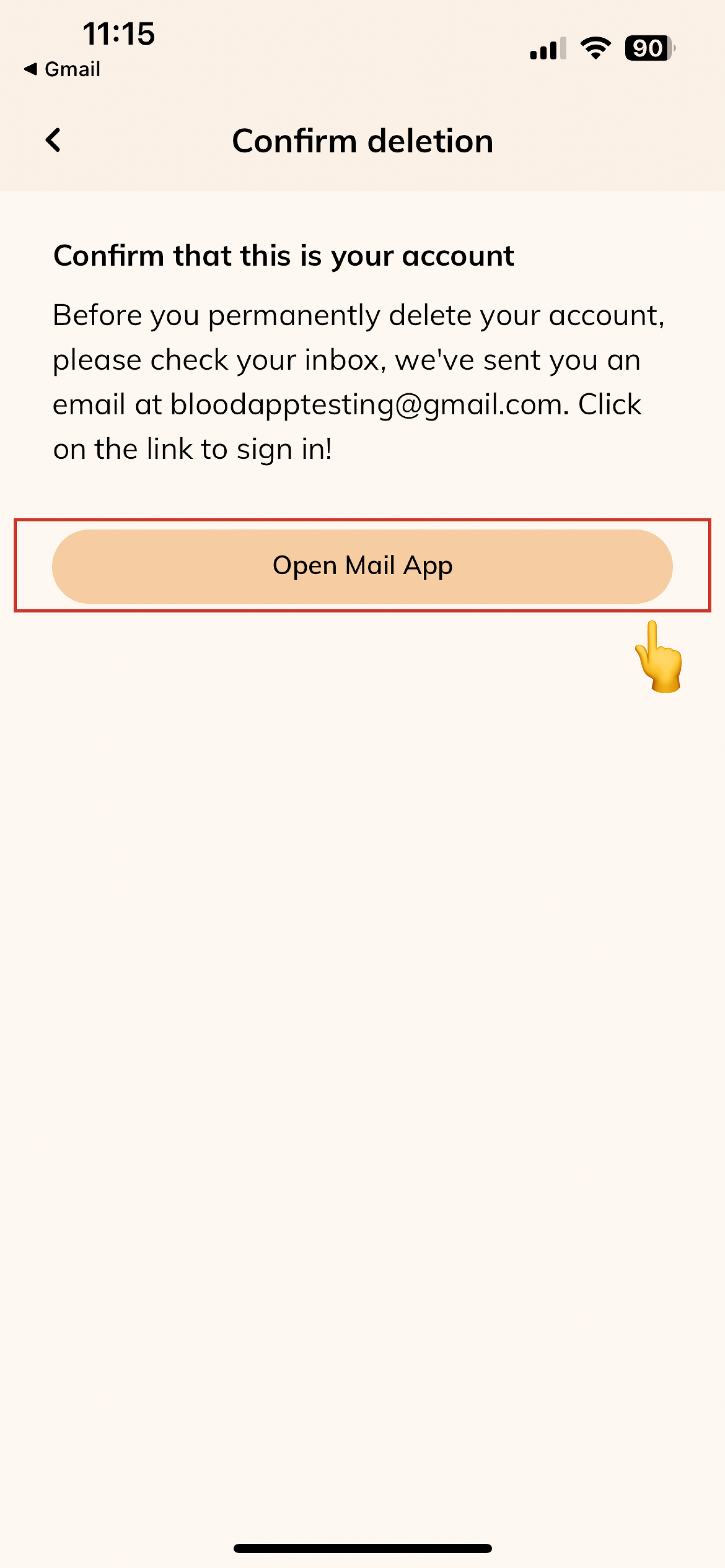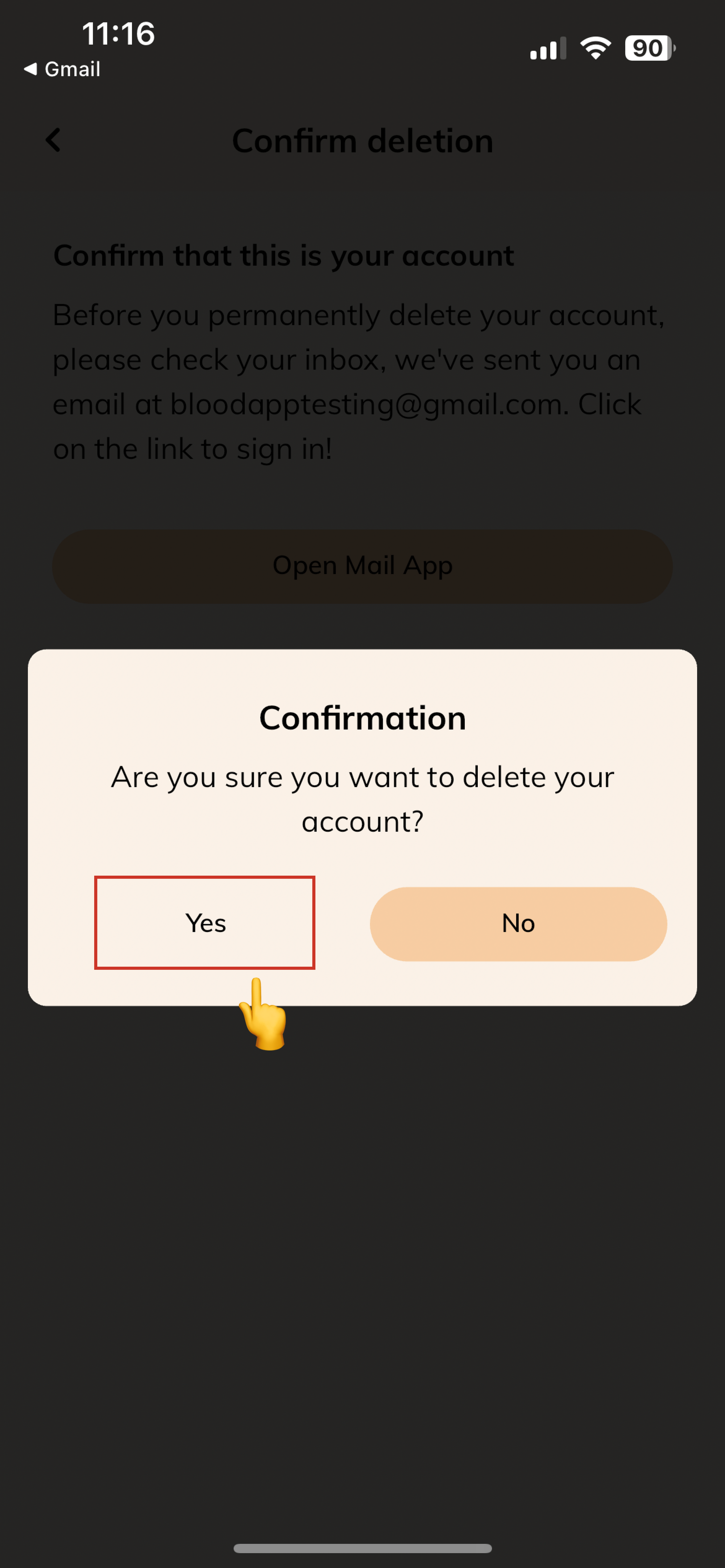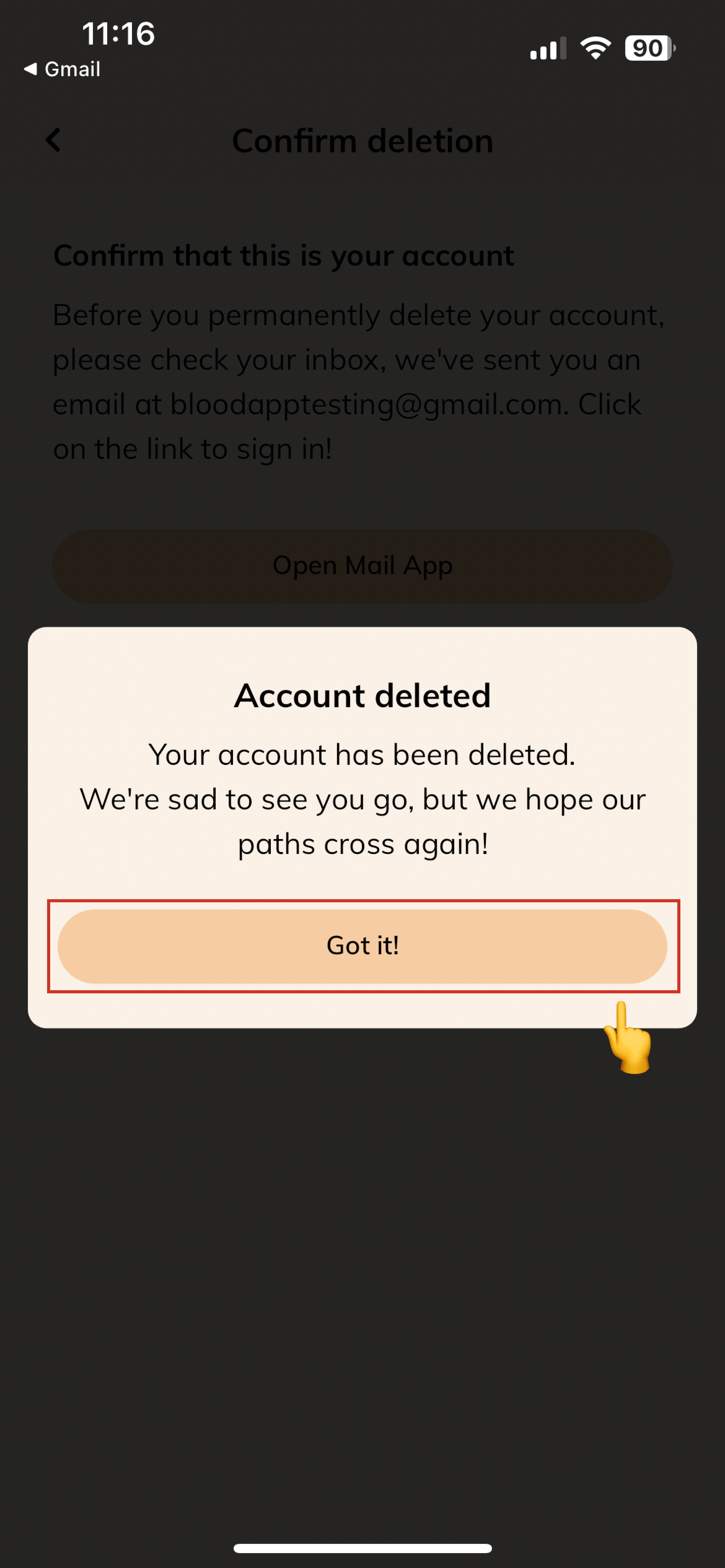Important Notice
Before proceeding please be reminded that once you delete your account, we will not be able to retrieve your historical period data, symptoms you’ve logged and Care messages you’ve received from your partner. Kindly take a moment to review the implications this action can have before proceeding further. Once you are ready, follow the steps below to delete your account:
How to delete my account?
-
Open Settings from Profile
- Scroll down to Account control and click Account deletion
- Carefully read the disclaimer message and once you’re ready to proceed, click on Continue to account deletion
- Select the reason(s) for deleting your account and click on Continue to account deletion
- You should receive an email to confirm your account deletion
- Once you confirm the email, you will complete the account deletion process
If you require any assistance or have any questions or concerns before deleting your account, kindly email us at hello@getblood.com and our Support Team will assist you accordingly.